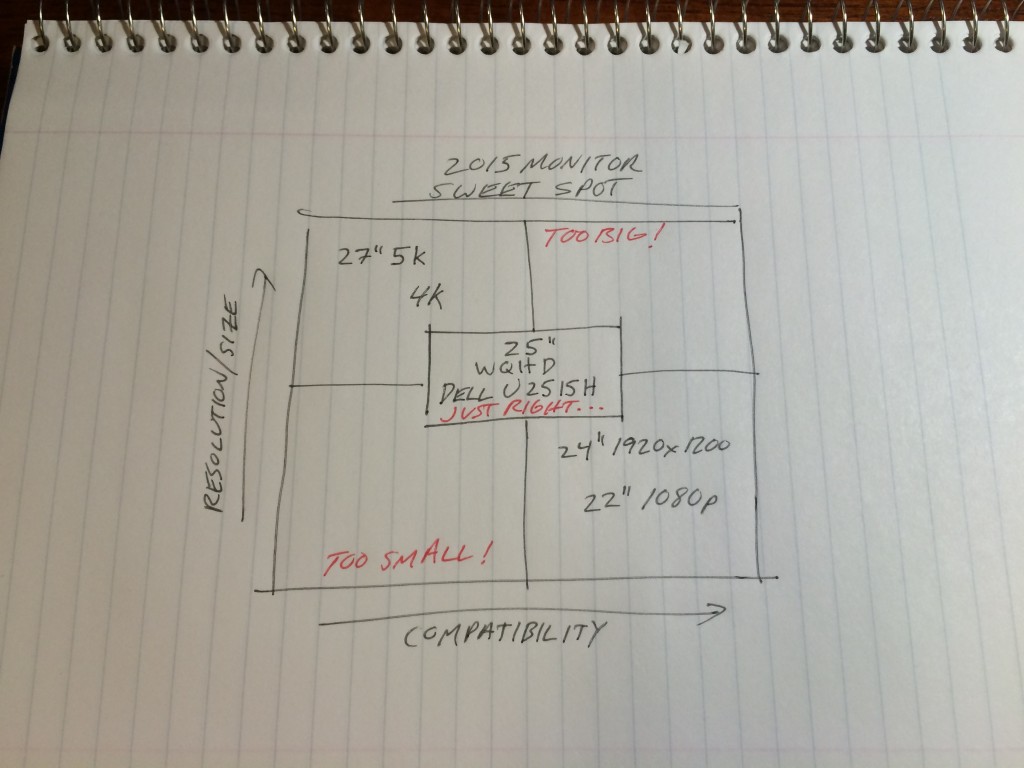If you have an LG OLED and are considering the built-in apps for SlingTV or PLEX, don’t bother. Don’t bother with a FireTV 4K, either. Just get a Shield Pro and be done with it. GeForce NOW is also worth a look.
One Device that Fills the Gaps
After getting by with the WebOS 3.0 built-in applications on the LG C9 OLED for about a year, and then adding a FireTV 4K for the improved versions of the SlingTV and PLEX apps, the Nvidia Shield Pro finally provided a single platform for all my apps. It also had several unexpected bonuses.
The problem with the WebOS and even FireTV Sing/PLEX apps was that coming from TiVo, the non-local DVR performance paled in comparison. Upgrading to a Shield largely solved this problem with the improved versions of the apps and better performance in general. Like FireTV, the Shield also solved the problem of the hit-or-miss WebOS screen saver. The out-of-the-box screen saver didn’t function in all cases, and that can be a concern on an OLED display. The Shield also added the ability to seamlessly turn off the TV after a configurable idle timeout, which was inexplicably missing from the default LG menu options.
Overall, the Shield enabled me to use a single device and never have to navigate away or switch inputs. Either the LG Magic Remote or the Shield remote can function as a universal remote for the TV, Shield, and Sonos. The Shield filled all the gaps left by the the combined WebOS, TiVo, and FireTV options. In hindsight, starting with the Shield and ignoring WebOS, TiVo and FireTV altogether would have saved considerable time, which is the point of this PSA.
Is it the Future NOW?
As icing on the cake, GeForce NOW also won me over for casual gaming. The lag is totally acceptable with a wireless XBOX controller. Remote GPU performance is finally a reality, if only just enough to be satisfying. Ultra-fast-twitch gamers will continue to spend on local rigs, but my guess is that for the average gamer, GeForce NOW is an excellent compromise in the same way streaming video is an excellent compromise compared with a local 4K Blu-Ray collection.
Note that I did not even try to run GeForce NOW over WiFi, but if you have a solid 5GHz connection with enough bandwidth, that should not present a problem.