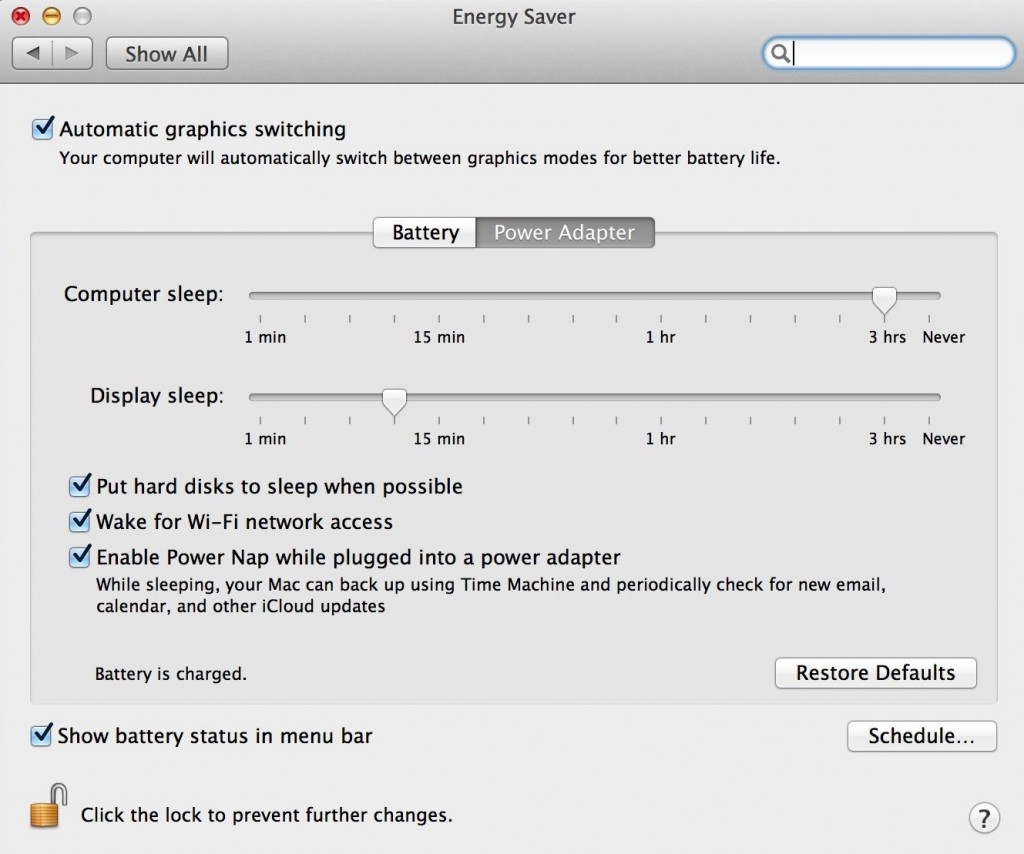
Problem
In the Energy Saver preference pane of System Configuration in OS X 10.8.2, any changes made are lost upon restart.
Discussion
Here is an abridged list of things I tried that did not solve the problem:
- Disk Utility repair permissions function
- Various command line repair permissions functions on ~/Library and sub folders
- Deleting com.apple.systempreferences.plist and many other .plist files
- Setting and reconfiguring with pmset on the command line
- Performing an SMC reset
- Performing a PRAM reset
I searched through a bunch of forum posts, Apple articles and blog posts to no avail.
What I found was that this file
/Library/Preferences/SystemConfiguration/com.apple.PowerManagement.plist
was being modified whenever I changed the values in Energy Saver Preferences, and for some reason it was getting overwritten or reset whenever I rebooted.
Solution (Workaround)
To prevent this, I locked (made immutable) the file with this command:
sudo chflags uchg /Library/Preferences/SystemConfiguration/com.apple.PowerManagement.plist
And now the Energy Saver Preferences survive a reboot. If I need to change them again, I’ll have to manually unlock the file, make the changes, and then lock it again, so this is just a workaround until I find out what is causing the problem in the first place. If you have any ideas, let me know.
This has not been fixed in 10.3. I manage over 50 computers at a community college and it is most annoying! Would love to find a solution to this.
Excuse me, I meant has not been fixed in 10.8.3!
When I ended up doing a clean install of 10.8.3 for unrelated reasons, this problem magically disappeared, so I never did find out the root cause on my rMBP. I wonder if a clean install on one of your 50 machines would solve the problem, and then you could add the standard software changes one at a time to see what breaks it.
Thank you so much for posting this! Still not fixed in Yosemite 10.10.5. Your workaround worked like a charm!
Works great. thank you.