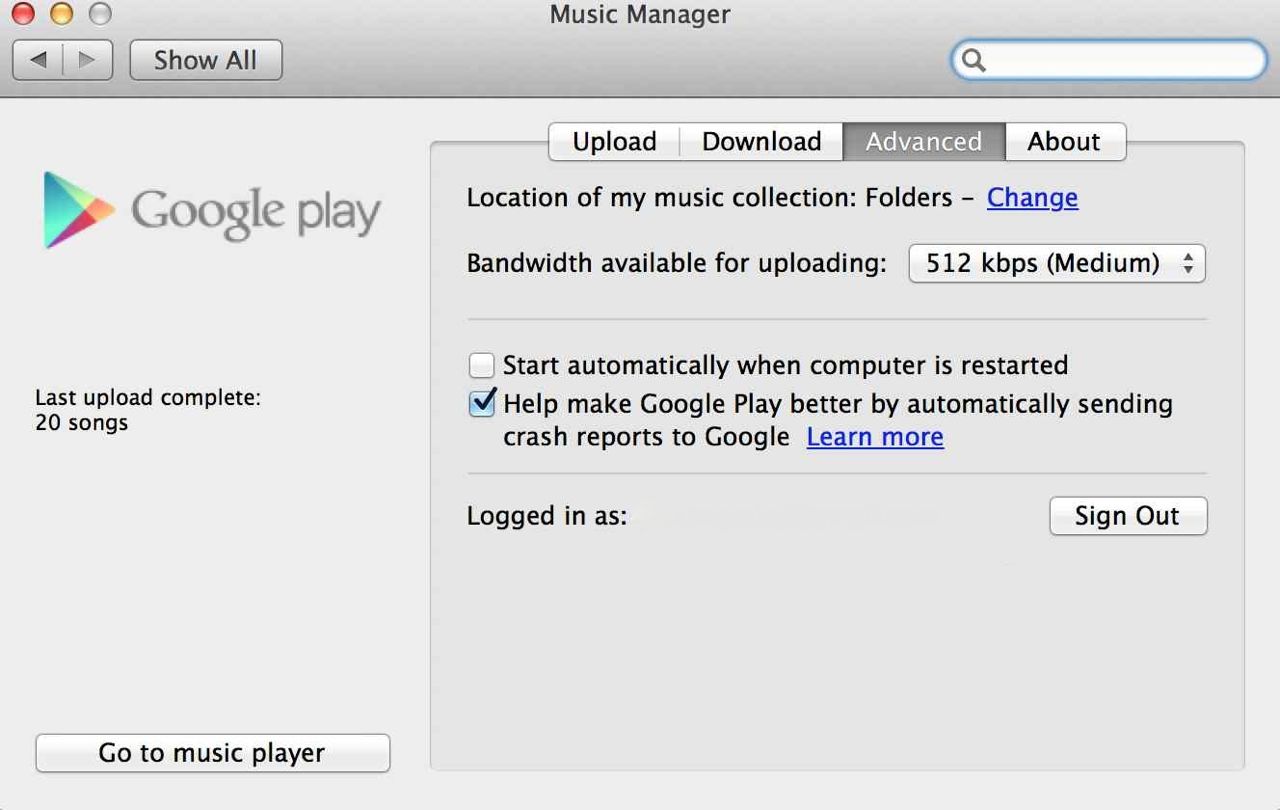Problem
When uploading music to Google Play Music with the Google Music Manager app, web browsing and other internet activity becomes impossible.
Discussion
If your router is running the stock firmware, Google Music Manager can quickly saturate an internet connection and bring it to its knees. The “bandwidth available for uploading” setting appears to be for decoration only — it doesn’t work.
Solution
Upgrade the router firmware to DD-WRT and configure QoS settings. The Belkin N600 F7D8301 router choked using the default firmware, but after installing DD-WRT and configuring the most basic QoS throttle settings, my internet connection seems indestructible. As a side benefit, the Roku Netflix and Amazon Instant Video interfaces are noticeably snappier.
The details of installing and configuring DD-WRT are widely available elsewhere, but here’s the bare-bones process for upgrading the firmware on the F7D8301 including step #2 that was not immediately apparent, and a final tip:
1. Perform a 30-30-30 reset. It requires more manual dexterity than you might think. Tip: Set the front of the router against something immovable.
2. Boot the router while holding down the WPS button for 10 seconds to load the CFE web server — this was not obvious and is not required on all Belkin routers.
3. Browse to the 192.168.2.1 CFE server to upload the correct firmware file, then follow the DD-WRT menus at 192.168.1.1 to put Google Music Manager in its proper place.
Final tip: DD-WRT firmware file won’t upload? Make sure the path to the file is short and simple. The little CFE web server doesn’t like to parse fancy or long path names.