The Acer Extensa 5230E makes a decent OS X Lion platform — especially with a few upgrades.
This is apparently not a common OSX86 platform, but I’ve confirmed that it does in fact make a decent machine for running Mac OS X Lion. It was a tricky process, and if you’re not tech-savvy, it might be more frustrating than challenging. However, if you are up for the challenge, my many hours of trial and error might save you some time. You will need a spare USB keyboard and mouse.
The Hardware
First, my $249 Acer Extensa 5230E (Best Buy deal in 2009) came with a Celeron M900 single-core processor. It was a bit CPU-bound, so I spent about $8.00 on eBay and upgraded it to a dual-core T4300. Much better. Then, I upgraded the RAM to 5GB, and added an OCZ Vertex 2 SSD. The CPU was clearly the biggest bang-for-the-buck upgrade. It does make a nice laptop with a few adjustments.
The Software
There is no accepted standard way to install OS X on your non-Apple PC. That’s why it’s a hack. However, there are some valiant attempts to make it easier, and of the several I tried, iAtkos_L2 was the best for this laptop. It is not comprehensive, and some additional tweaks will have to be made, but rest assured, it works. Download from your favorite torrent, burn the DVD, boot to the DVD, and install Lion. Booting from a USB flash drive is another alternative, but it seemed to complicate the process and cause intermittent boot failures. The DVD eliminates this possible point of failure. If your keyboard and mouse cease function upon reboot, it’s time to plug in the external keyboard and mouse.
The Firmware
The Acer Extensa 5230E uses traditional BIOS, and Mac OS X requires EFI. Thanks to the efforts of the open source community, we have (too) many options to take care of this problem. For our purposes, the basic process is to extract the Acer’s ACPI information and parse it into a format OS X can understand. This is a necessary step that will magically solve several compatibility issues. The solution I like is using DSDT Auto-Patcher.app with the Generic profile, since a profile does not exist specifically for this Acer.
Optimizing the Display Resolution to 1280×800
Use the Chameleon Wizard.app to enable the boot loader using the “built-in” option. Select the Graphics Enabler and set the Graphics Mode to 1280x800x32. Otherwise, you’ll be stuck at 1024×768.
Fixing your Keyboard and Trackpad
Use the Kext Wizard to install the kexts below. This will eliminate the need for the external keyboard and mouse, and you’ll have a functional Mac OS X laptop on an Acer Extensa 5230E.
Troubleshooting
During the initial configuration, the boot process would sometimes hang. Typing -v -x -s during the next boot would generally get me through. If you end up at a root prompt, type exit to reboot.
Enjoy your extraordinarily inexpensive Macbook facsimile. I just sold my 2009 Macbook in anticipation of the forthcoming Retina display Macbook Pro’s, so this is a nice bridge until they’re available.
Installing OS X on non-Apple hardware was much easier with more compatible hardware.
For further reading, here are some of the best hackintosh resources:
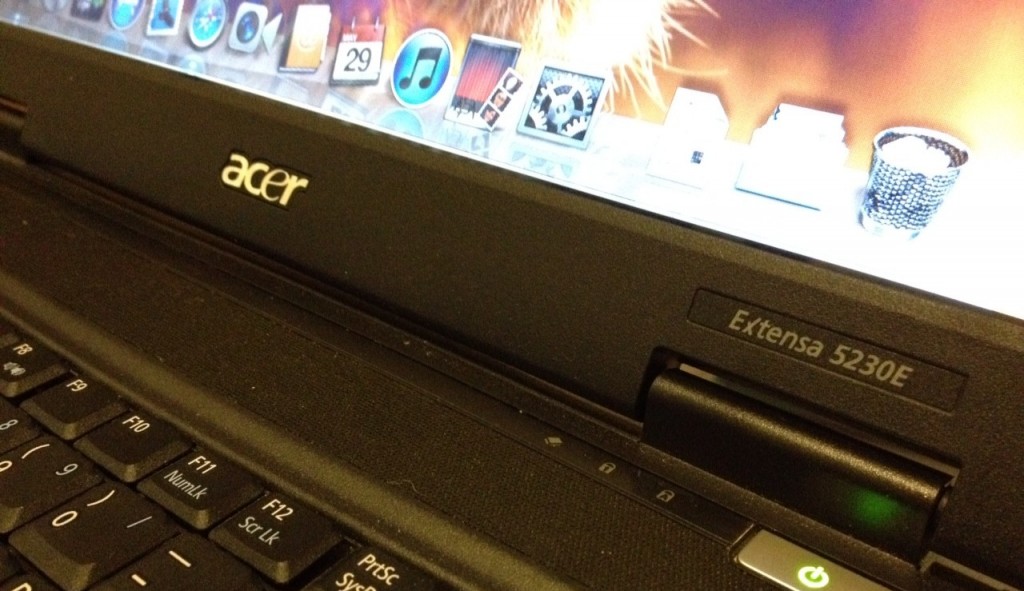
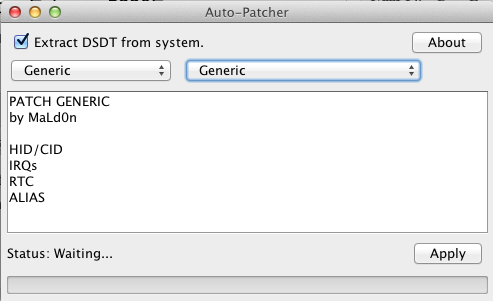
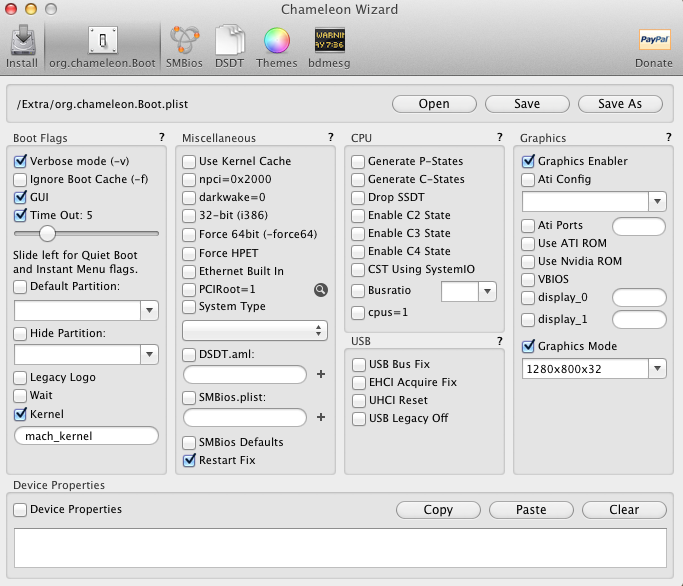
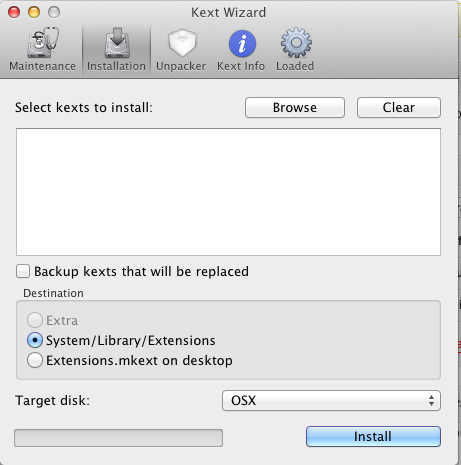
I have the exact Laptop as you only I upgraded to the T7500 CPU. Did you get any panic errors on your first startup. Also did you check any of the custom options during your install. Thanks
I don’t remember getting kernel panics. What I do remember are the intermittent hangs and having to boot into safe mode every once in a while to get into the OS. My desktop hackintosh does kernel panic occasionally during boot, but once I get into the OS it’s rock solid. No custom options during install that I recall. Good luck! Let me know if you get it working.
I got it working by repairing permissions. thanks for the reply.
its not working here can anone provide me help,
i have ml running in beta now!