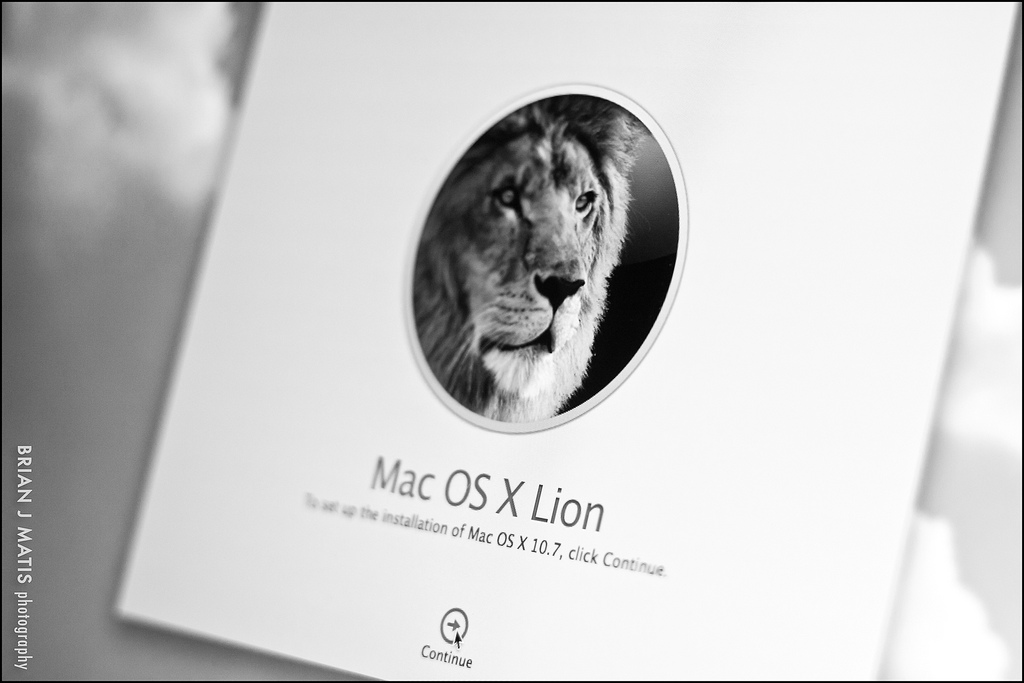
What a PITA. After a few failed attempts trying to install over wireless, then wired, from USB media, then DVD, then verifying the DVD and re-trying, reviewing the installer log, etc., I found out that the message I was getting:
Can’t download the additional components needed to install Mac OS X
Had nothing to do with downloading components. The fix: remove any extra RAM. I temporarily downgraded from 6GB to 2GB, and it installed without a problem. After the OS installation completes, reinstall the RAM.
Update 6/3/2012
I ran into another scenario with this error that likewise had nothing to do with being able to download anything. No luck removing the extra memory this time. Apparently Macbooks can be picky about hard drives, too. I installed a seemingly functional Hitachi 160 GB drive, and Lion would fail to install. I’ve had great success using a 320 GB 7200RPM Toshiba drive, but it didn’t like the 160 GB Hitachi. Switching back to OEM 160 GB drive solved the problem.
If you want to upgrade the storage, OCZ SSD drives do work well with a few tweaks, and having an all-flash architecture in your old white Macbook will make it similar to a more modern laptop.