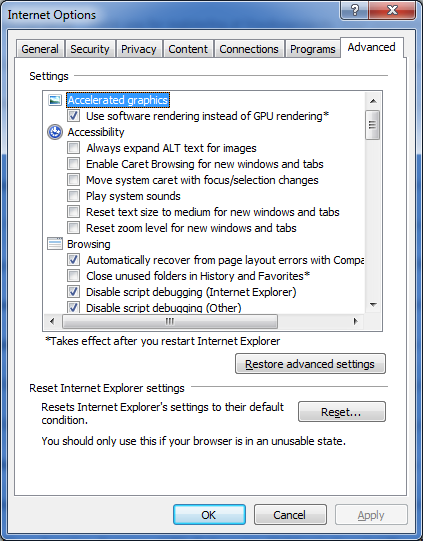There were a couple of tricks to getting Aero 3D working in my Virtualbox VM:
First, I had to make sure the Aero theme was disabled in Windows before enabling 3D graphics in the virtual machine settings. Here’s how:
After switching to the Windows Basic theme, shut down. Then, enabled 3D in the VM settings. Started back up, enabled an Aero theme, and it looked beautiful — except for IE9, which in my case crashed mercilessly.
IE9 has an Accelerated Graphics option in Internet Options. Switched it to software-only acceleration, and IE9 was happy. The End.