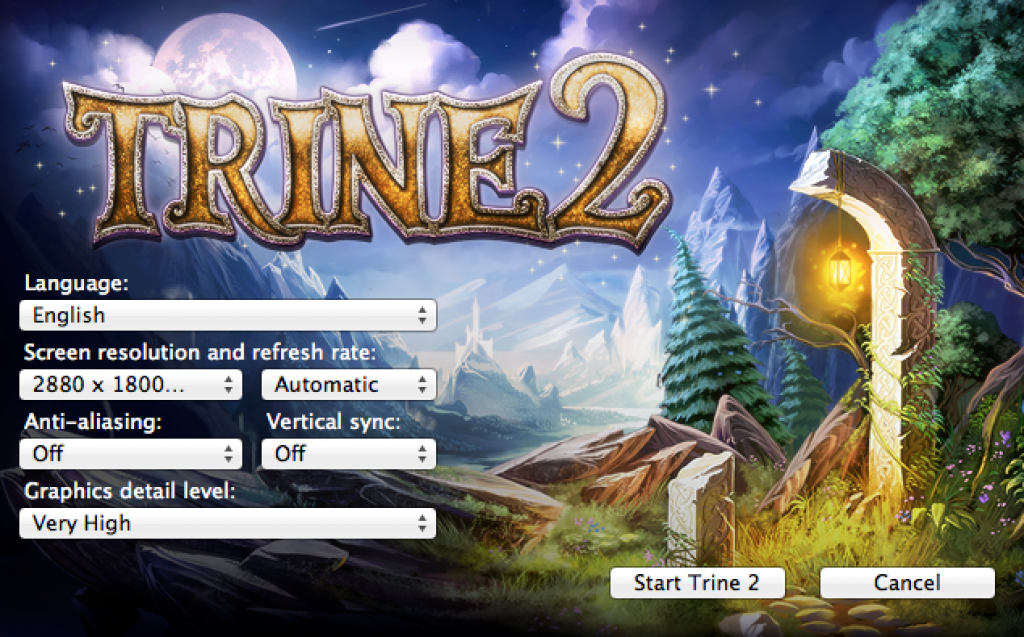
Couldn’t find a quick answer for this via Google search, so here it is: Trine 2 does support full resolution on the new MBP. Not every aspect of the game takes full advantage — mouse cursors and character portraits could be sharper, but nevertheless it’s a sight to behold. No antialiasing required at 2880×1800, and Very High settings look impressive. Verily.
Update 8/17: Frozenbyte released an update v1.161 in the App Store dated 8/16 which has a one line description:
Fixed fullscreen mode for Retina displays.
Update 8/11: Note below that some have had issues getting 2880×1800 to scale properly. If you’re experiencing this problem, first try disabling Automatic Graphics Switching in the Energy Saver section of System Preferences, or using gfxCardStatus to switch to Discrete Only mode as described in the comments.
Update 8/7: Since an official fix is not yet available, I went ahead and downloaded an earlier version of Trine 2 from the interwebs just to see if it would work properly on Mountain Lion, and it does. So if you feel adventurous and really want to play at 2880×1800, you can find version 1.11 on your favorite torrent site and try it out. Hopefully it won’t be long until the version in the App Store is fixed, but at least you can buy a license there and then self-serve to get a fully working version as needed. “Damn it, Jim! I’m a pragmatist, not a lawyer.
Update 8/2: FrozenByte acknowledgement
Mac OS X Mountain Lion in combination with Retina Display will cause a graphics/resolution anomaly in Trine 2. We are working on this. Hopefully we will have some solutions in a few days. Regular Mountain Lion (non-Retina display) should work fine.
Update 7/31: If you have Trine 2 working at 2880×1800, don’t update to 1.16 like I did. It breaks Retina support and opens up improperly scaled. Still runs fine at 1440×900, but Retina is broken. I’ll update when I find a fix.

Thank you for this. Great help.
Enjoy! I find myself stopping often to stare at the intricacies of the landscape. Major eye-candy. How awesome it would be to get some Erol Otus style art into a game like this.
I tried v1.11 with Mountain Lion and it is still broken on my retina MBP. Will try an even earlier version and see if that fixes the issue. Version 1.0 is out there but it may have gameplay issues. Will have to wait for a fix…..
Update.. tried both earlier versions mentioned above and still cannot use higher resolutions in v1.0 either, and anyways retina resolution is not an option in v1.0. To those that got this running, great job, but mine is still stuck in the lower left corner of the screen with everything improperly scaled on any resolution above 1440×900.
One thing unusual I did was to wipe and load Mountain Lion before install. On the clean install of ML, the latest version of Trine 2 from the App Store was still improperly scaled, but the 1.11 version displays at 2880×1800 nicely. Thanks for the feedback. Let me know if you get it working.
Update.. here is the fix, but I still don’t understand the problem.
I found mention of this on one other website:
Download gfxcardstatus (it is freeware)
Once installed, switch the graphics card from “dynamic switching” to “discrete only”
This switches the graphics card in use to the NVIDIA card.
Game works perfectly.
Nice find. In that case, going into System Preferences, Energy Saver, and unchecking Automatic Graphics Switching should do the same thing. Interestingly, even before installing gfxcardstatus, my original Trine 2 install v1.16 was working at 2880×1800 today. It works fine whether in Discrete Only, Integrated Only, or Dynamic Switching mode. Not sure what the original issue was since it seems to have mysteriously vanished (along with my saved games after I installed v1.11). Anyway, I’m glad you got it working. Thanks!