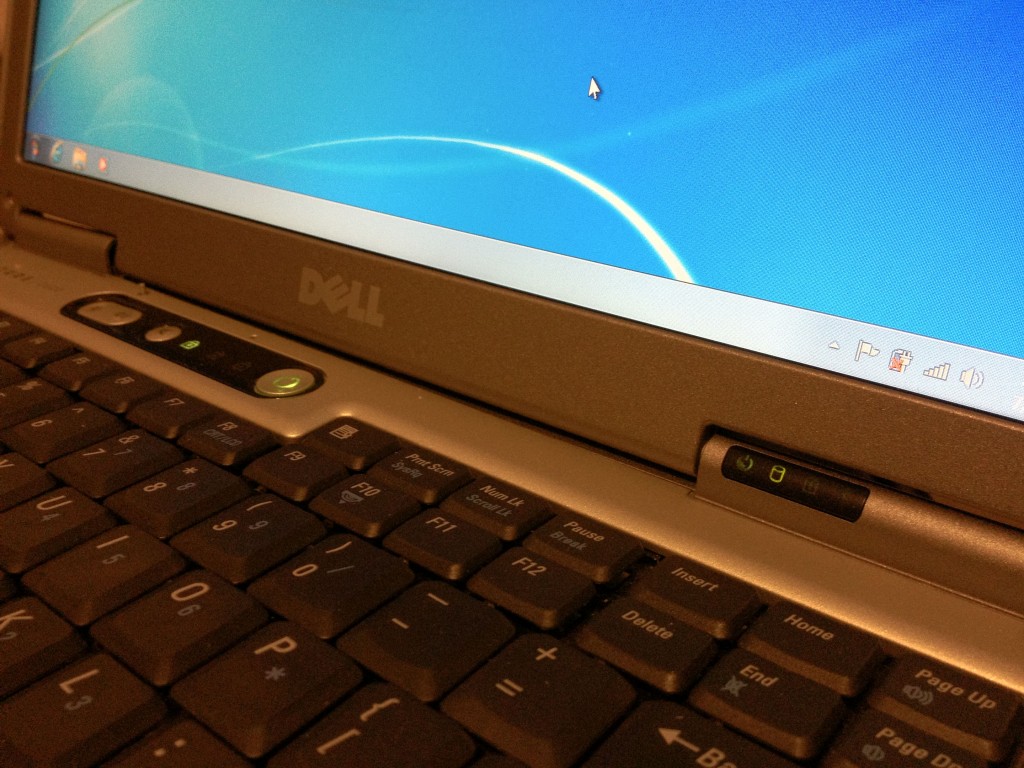
The D600 is, in industry parlance, “end of life.” Mine is on its last leg. It’s traveled extensively, and somewhere in Alaska acquired a dependence on being plugged in, so the fact that it has a dead battery is irrelevant. It’s missing a few screws and is on its second hard disk, but even after all these years, the screen is uncommonly high-res at 1400×1050. The processor is weak by today’s standards, but it has USB 2.0, and enough memory capacity to run Windows 7 just fine.
The problem is, there are no Windows 7 drivers available on my old support.dell.com website, and Microsoft does not provide sound, ethernet or WiFi drivers natively. But if you’ve googled this page, you are not so easily dissuaded. Here are the facts that I wish I found handily in one place that will make the D600 run serviceably — and extend its life to a later end.
1. If you have a USB WiFi NIC that Windows 7 supports natively, use it for a quick, easy Internet connection and be ahead of the game. If you don’t, not all is lost because…
2. The Broadcomm ethernet NIC driver installer for Windows XP, found on support.dell.com, works in Windows 7.
3. Once you have an Internet connection, you can manually update the driver for the built-in WiFi with Device Manager’s “Update Driver Software.” Magic.
4. The Realtek AC’97 drivers for Windows 7 will work for the onboard audio.
So there you have it. Ethernet, wireless and sound for a serviceable Windows 7 machine. The more RAM, the better. The D600 will support up to 2GB of DDR PC2100 RAM, and at least 1GB is highly recommended. If you must run on 512MB, consider using a spare USB flash drive and Readyboost to improve performance, and disable the Windows Search service.
Simply can’t thank you enough for this information.
All the best.
Would you look in Device Manager and post the SPECIFIC details about the wireless driver your D600 is using? I have not been able to install a wireless driver on my D600 under any circumstances. Please provide as much information as you can find, this problem is making me crazy.
My D600 was dismantled years ago, but I can tell you that once the ethernet was configured and connected, Windows Update found the WiFi driver automatically using the Update Driver button on the Driver tab of Device Manager. You might have a different WiFi chipset, so that may or may not work. There is specific information about your WiFi type in Device Manager under the Details tab HardwareID property. This will tell you the PCI Vendor and Device ID information. Copy that information and run it through Google for clues or check pcidatabase.com. Another option is to buy a $9 WiFi adapter with a CD like this one with currently supported drivers. Either way, even though the laptop is now 12-year-old technology, it should still run a browser and maybe low-res YouTube. When this post was made, I wouldn’t have recommended trying Ubuntu, but in 2015, it might be a better performing option for the D600 than Windows 7. Let me know if you get it to work.